Application Form 2025 – 27
Application Form 2025-27
NOTE : Please read the instructions carefully before filling the application form or your form will be rejeected
For any clarifications please contact: 98403 61602 / 99625 41173
- Application form is in Google form format
- Make sure you have a Gmail account before starting to fill the Application form
- Make payment using the QR code given below (Rs.500 for Application form / Rs.1500 for Application form + Provisional Admission)
- Keep the Screenshot of the Payment details (Image format jpg / jpeg / png)
- Click the Link below to start filling the application form

- Click the Link below to start filling the application form.